IRLP Finder
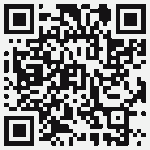
This app will display the nearest IRLP nodes on a map. You can use your current location, or enter an address. A great app for Ham Radio over IRLP.
Click on any node on the map to get connection details. The details include the node’s frequency and tone, and whether the node is idle or not. Free + No Ads.
On the right is the QR code – just scan and it takes you directly to the Android market. If you need a scanner, just search for “QR reader” in the Android Market.
18 Comments
Post a comment

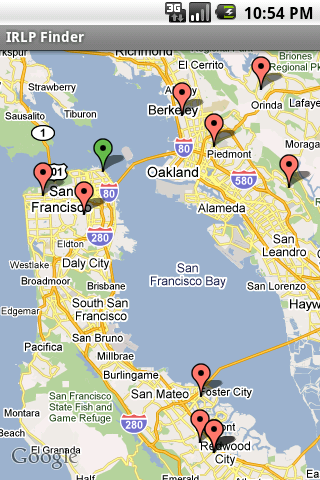

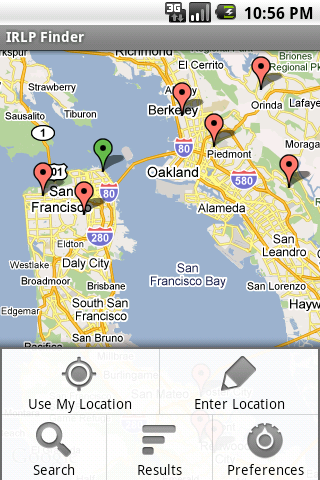
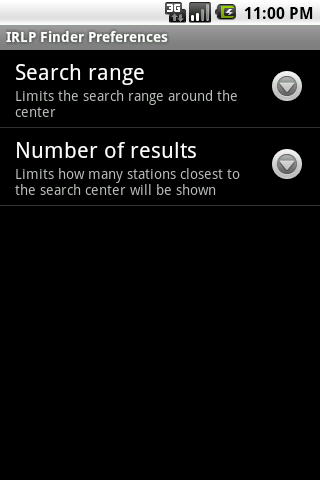
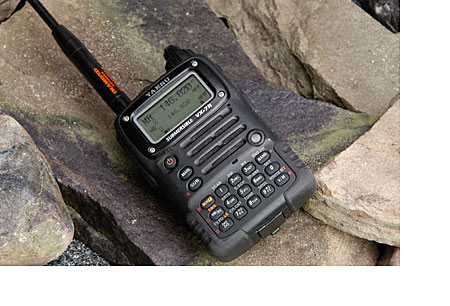
Just wanted to say thanks for this app. Really works well. Can’t wait to try it out in my travels. Really great to have all the info like frequency and PL tone. We need a Echolink node and a Repeater finder that works just like this. (Food for Thought?)
Thanks again and Best 73’s,
Jeff
We hams need a PSK31 app for android phones. If I knew how to write code (very confusing to me) I would try it myself! Please someone out there, start this!!!!
Richard, I agree on the need for a PSK31 application. I am surprised one hasn’t been written already. I am learning how to write applications for Android, so this might be a good thing to work on. But don’t expect me to be finished to quickly!
73,
N1YRK
Installed IRLP Finder from market. Pretty maps – no worky on my SuperPad 2 (android pad) though. No nodes appear on the maps. Can zoom in/out on maps so I believe app is not “frozen”.
I seem to have a “button” or something in the lower left corner but touching it does nothing.
I’m running Android 2.1-update 1. I might have some setting needed for IRLP Finder disabled that I don’t know about.
Have the same problem with Echolink Finder so I suspect a setting in the pad may need investigation…
I tried to read the manual for trouble-shooting tips or requirements that might guide settings required but I guess I need new glasses for that – didn’t see anything in the manual, didn’t find anything on this site concerning requirements, other than a picture of what to expect on the screen. (tongue-in-cheek paragraph – )
Sorry for being new to Android stuff but nothing I’ve tried gets it or E-Finder to work for me yet.
Since I enjoy both IRLP and Echolink operations for many years, I think these two are great ham radio applications. I often operate portable and away from home and thought these would be very useful.
If I were a programmer (oh wait, I am, just new to Android stuff), I would suspect that the problem stems from some kind of “location error” where the app can’t get my location. I’d guess that it creates an error. If that were the case, I’d imagine that inside the program that it could capture the error and bug me to input my location (for example I’m very close to n32/w102 intersetion) or pop up a message to assure my pad is providing location info or pop up a message telling me that no location is available and close up or…
If the problem is that it can’t talk to Google stuff correctly or the IRLP or Echolink systems correctly, I reckon that it could pop some type of message advising me to take some type of action.
Well, y’all get the idea… I haven’t gotten it to work, had some suspicions about it, tested as best I could and then found this website so I could provide some feedback to the programmer…
Best wishes,
Scott
kd5mhm
Hi Scott, Sorry to hear about the problem. When you first start the app, it will just show an empty map, so it looks like that is working fine for you. Next, you need to hit the “Menu” button on your device to bring up the menu. There, click either on “My location” to use your GPS (if you have one), or “Enter Location” and enter a city or zip code etc. This will place a green marker for the search center. Next, bring up the menu again and hit “Search”. This will do the search and show a red marker for each node found.
Please please,psk31,rtty ecc for Android 🙁
Cannot seem to get the app to recognize any location I type it. Installed on Moto Droid X2.
App shows nodes surrounding my location but will not recognize city, city/state or zip code in “enter location” keeps giving me “no location found for this address.
Dick
W4RSS
Sorry to hear about the problem. The app uses the standard Google APIs to convert an address to coordinates, so maybe there was a problem with the Google servers or maybe there was a problem with the data connection?
I just tried it and it worked for me (I tried Pacifica, CA as well as 94044 and both were found okay).
yup, a psk31 app would be great. i used psk31 on my windows mobile 6.1 smartphone. the app was/is pocketdigi. would be nice to have an app for the new phone =]
Hi.
Would you like to add the repeater system of Argentina.
We recently updated the lists, and includes 144 Mhz, 220 Mhz, 430 Mhz, 1,2 Ghz , Echolink and Dstar repeaters.
Best 73
Horacio LU1BJW
@Horacio – Hi, my app doesn’t actually have a list of any nodes or repeaters, it gets all the information in real time from the IRLP and Echolink websites. So as long as their information is up to date you should see your results in the app.
The location seems stuck on Long Beach, CA.
Since I’m currently in Portland, and live in St. Louis, that’s not much use.
I click on the menu to change to my current location…
If I click on ‘use my location’, it states “My location is unavailable”
If I use “enter my location” either via zip code or city and state, the reply is “Could not find a location associated with this address”
I’m happy too try using a manual to figure it out, but don’t see one on this site.
Is there a version that will work on a laptop ? Tnx, Ric
I keep getting an error in node message and never find any nodes even though I find them at irlp.net
Very sorry about this, the official IRLP website seems to have changed its format. Now the app doesn’t understand the response anymore. The app doesn’t have its own directory, it uses the IRLP website for all node info. I haven’t worked on the app for a long time (kids etc) and I don’t know if I can fix it.
Sorry for the issue, the irlp.net website changed its output format. I just released an update to the Play store that should fix the issue.