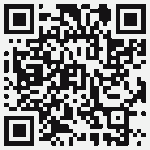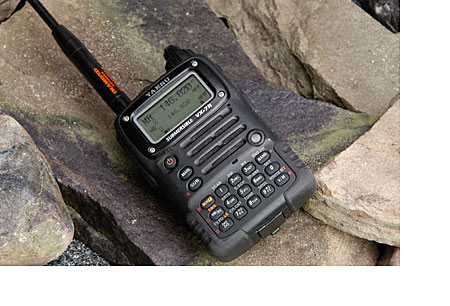App should be fixed again
Very sorry everyone, the app was not working for a couple of weeks because the irlp.net website changed its format.
It took me a while to track down the issue and build a new version of the app, sorry for the delay.
Now the app should be working again.
I just uploaded the update to the Play store, it should be live in a couple of hours.
As you know, the app itself does not have a directory of nodes. Instead it queries the irlp.net website. So the app is at the mercy of the website not changing its output.
Problem with the app
Unfortunately the app seems to have stopped working. It just returns an error message about a problem with the node.
The app doesn’t have its own list of nodes, it uses the official IRLP website. It looks like the website changed its format, so now the app doesn’t understand the response anymore. I haven’t worked on the app in a long time (kids etc) and I am not sure if I can fix it.
New Versions Posted
I just posted new versions for EchoLink Finder and IRLP Finder.
The major change is that they now support tablets and high-res screens. To do that, I had to bump the minimum required Android version from 1.5 to 1.6 (that is the earliest version that supports high res screens).
Also, sorry for the long silence here. We have a new baby and so I had very little time to spend on my fun projects.
Don’t forget to hit the “Menu” button on your phone
Sometimes I get emails from people saying “your app doesn’t do anything”. All they get is an empty map, maybe centered at their location. But nothing else appears to happen. So …
Be sure to hit “Menu” on your phone …
The app was designed to work in a 2-step fashion: first you set the search location, then you kick off the search. The search takes a while and involves data transfer, so I wanted to give the user explicit control over when the search happens and when the data connection is established. Especially getting the information from the IRLP server can take several seconds, and doing that unnecessarily would just slow everything down for no reason.
So after the app starts, simply hit “Menu” on your phone and then hit the “Search” button that appears.
IRLP Finder Featured in CQ Magzine
Check it out – IRLP Finder was recently featured in CQ Magzine.
See “Digital Connection: Phone apps for ham” on page 79 in the December 2010 issue. The article was written by Don Rotolo, N2IRZ.
Missing Nodes?
Periodically I get emails from people, reporting that the IRLP Finder or Echolink Finder app does not find a node that they know exists for sure. So I thought I’d post some information on how the search is done.
First of all, the app does not have a separate listing of nodes, nor does it have an outdated copy. All the information is obtained in real time from the web. So the app always uses the latest information.
The app goes directly to irlp.net and echolink.org for its information. Only the latest official information is used. If the app is not finding a node that you think should be there, simply go to the web site and see if the website returns the node. Sometimes a node does not have coordinates assigned to it, so the IRLP or Echolink website cannot find it. In that case the node owner has to update their profile with IRLP or Echolink and provide location coordinates.
For IRLP, the app uses this web form: http://status.irlp.net/index.php?PSTART=7
For EchoLink, the app uses this form: http://www.echolink.org/links.jsp
Simply go to the website and enter your location. The results should be the same as the app returns. If you notice any differences, then please send me an email or leave a comment and I will look into it. But if even the website does not find your node, then you need to work with the node owner to get the node’s information updated.
Need to know your coordinates? An easy way on a desktop computer is go to Google Maps, right click on your location and select “What’s Here?”. This will show the coordinates of that spot in the search bar.
Version 1.3 of IRLP Finder is now available

I just uploaded the latest version of IRLP Finder. You will immediately notice that I changed the icon to match the new Android 2.2 guidelines for flat icons with little perspective and lit from top. I hope you like it. The new icon fits much better with the other icons in a typical 2.2 launcher, which all tend to be flat and square.
The other change I made was to disable the GPS updates when navigating away from the map view. The map view is the only view that requires GPS, so it makes sense to turn it off and save battery when in other views.
As always, comments and suggestions or problems and bug reports are much appreciated.
Published my second app: EchoLink Finder

Moments ago I published my second app to the Android Market. This time it is a location-based finder app for EchoLink stations. This was a popular request from many people that liked the IRLP Finder app.
The user interface is virtually identical, so it should be easy to use. And since the EchoLink website provides all the information with a single http transaction, the search is actually quite a bit faster than for IRLP.
 Just to avoid any confusion, this app will not allow you to connect to the EchoLink network or do any kind of ham radio transmitting or receiving. The goal of this app is to help you locate EchoLink nodes near your location, or anywhere in the world, and to get the node’s status information.
Just to avoid any confusion, this app will not allow you to connect to the EchoLink network or do any kind of ham radio transmitting or receiving. The goal of this app is to help you locate EchoLink nodes near your location, or anywhere in the world, and to get the node’s status information.
Version 1.2 Posted
Greetings,
I just posted version 1.2 of “IRLP Finder”. This fixes the recent service outage after irlp.net changed its interface. The app should now be working fine again.
Enjoy!
Ongoing service issues
I have been getting several emails reporting problems with the app starting Sunday. I suspect that the interface to irlp.net has changed.
I will investigate when I get home from work today and try to put up a new version as soon as possible.
Update 10/19: I confirmed that the irlp.net website uses a different URL now. I will publish a new version as soon as a I can.
Sorry for all the problems.